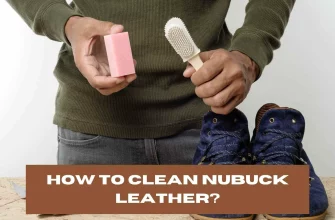As a dedicated gamer, you know how important it is to keep your Xbox One running smoothly. One crucial aspect of maintaining its performance is regularly cleaning the console’s fan, which can accumulate dust and debris over time. In this article, we will share some tips on how to safely clean your Xbox One fan to ensure optimal performance and prolong its lifespan.
1. Gather the necessary tools
Before starting the cleaning process, make sure you have the right tools on hand. You will need a small attachment for your vacuum cleaner, a can of compressed air, a soft cloth or brush, and some cotton swabs. These tools will help you effectively clean the fan and other hard-to-reach areas inside your Xbox One console.
2. Turn off and unplug your Xbox One
Before taking any steps to clean your Xbox One fan, it’s essential to turn off the console and unplug it from the power outlet. This precaution will prevent any accidental damage or electric shock while you clean the internal components.
3. Take a look inside your Xbox One
Once your Xbox One is powered off and unplugged, take a close look at the fan vents and ports. You might notice a buildup of dust or debris, interfering with proper airflow and cooling. This is a common issue that can affect performance and lead to overheating.
4. Use a vacuum cleaner or compressed air
One of the most effective ways to clean the Xbox One fan and vents is using a vacuum cleaner with a small attachment or a can of compressed air. Gently run the attachment or the compressed air nozzle along the fan vents, taking care not to apply too much pressure. This will clear out any dust or dirt that has accumulated inside.
5. Clean the fan blades and other areas
If your Xbox One fan has removable blades, you can use a soft cloth or brush to wipe them clean. For hard-to-reach areas, such as the inside of the fan, you can use cotton swabs dipped in rubbing alcohol. This will help remove any stubborn dirt or debris. Remember to be gentle during this process to avoid causing any damage.
6. Keep the surface and other surfaces clean
While you’re cleaning the fan, it’s a good idea to also wipe down the surface of your Xbox One console. Use a damp cloth or a mild cleaning solution to remove any fingerprints, smudges, or dust from the exterior. Additionally, clean any other nooks and crannies that might have accumulated dirt over time.
By following these steps, you can ensure that your Xbox One fan is clean and free from any obstructions that may hinder its performance. Cleaning your Xbox One fan regularly, at least once every three to six months, is recommended to keep it running smoothly and prevent overheating issues. If you have any other questions or need further assistance, feel free to reach out to our customer support. Happy gaming!
- Why Cleaning Your Xbox One Fan is Important
- Tools Needed for Cleaning Your Xbox One Fan
- 1. Screwdriver
- 2. Compressed Air Canister
- 3. Microfiber Cloth
- 4. Cleaning Solution
- 5. Q-tips or Cotton Swabs
- 6. Opening Kit (Optional)
- 7. Watch or Timer
- Step-by-Step Guide for Cleaning Your Xbox One Fan
- Step 1: Power Off and Unplug Your Xbox One
- Step 2: Remove the Xbox One Fan Cover
- Step 3: Use Compressed Air or Vacuum Cleaner
- Step 4: Clean Other Openings and Ports
- Step 5: Wipe Down the Fan Cover and Console Surface
- Step 6: Reassemble Your Xbox One
- Step 7: Plug Your Xbox One Back In
- Precautions to Take when Cleaning Your Xbox One Fan
- 1. Unplug your Xbox One
- 2. Use compressed air
- 3. Gently clean the fan
- 4. Avoid using liquids
- 5. Keep the surfaces clean
- 6. Consider using a cleaning kit
- 7. Follow manufacturer’s instructions
- 8. Don’t force any parts
- Conclusion
- How to Clean Your Xbox One Fan Without Opening
- Video:
- How to Clean an Xbox One S
Why Cleaning Your Xbox One Fan is Important
Cleaning the fan of your Xbox One is an important task that you should regularly do to ensure its optimal performance.
The Xbox One is a series of gaming consoles developed by Microsoft, and just like any other electronic device, it has a fan that helps to cool its internal components. Over time, dust and debris can accumulate inside the console, especially in the fan, vents, and ports.
Dust and debris can block the airflow in the console, which can lead to overheating. When the console overheats, it may start to run slower, freeze, or even shut down to prevent further damage. Cleaning the fan can prevent these issues and keep your Xbox One running smoothly.
One of the most common questions from Xbox One owners is “How often should I clean the fan?” The answer depends on several factors, such as the environment in which your Xbox One is used. If you have pets, for example, you may need to clean the fan more frequently. As a general rule, it is recommended to clean the fan at least every three months. However, if you notice that your console is running hotter than usual or if you hear the fan making unusual noises, it might be a sign that it needs to be cleaned sooner.
When it comes to cleaning the fan, there are a few solutions you can use. One simple and effective solution is using compressed air. You can find compressed air cans or air compressors at most electronic or home improvement stores. To clean the fan with compressed air, follow these instructions:
- Turn off your Xbox One and unplug it from the power outlet.
- Open the fan vent on the side of the console. This can usually be done by sliding the vent cover away from the console.
- Hold the can of compressed air upright and insert the straw-like nozzle into the vent.
- Blow the air into the vent in short bursts, aiming at the fan and any visible dust or debris.
- Repeat the process for all sides of the fan vent.
- Once you have finished cleaning the fan, close the vent and plug your Xbox One back in.
Another method you can use is a vacuum cleaner with a hose attachment. Make sure to use a low suction setting to prevent any damage to the fan or other internal components. However, it is important to note that using a vacuum cleaner may not be as effective as compressed air, as it might not remove all the dust and debris.
If you want to do a more thorough cleaning, you can also open up your Xbox One case and remove the fan for better access. However, this requires following specific instructions and may void your warranty, so proceed with caution and only if you feel comfortable doing so.
In addition to cleaning the fan, it is also important to clean the ports and controller of your Xbox One. Dust and debris can accumulate in these areas as well, affecting their performance. You can use a soft cloth or a toothpick to gently clean the ports and a slightly damp cloth to clean the controller.
In conclusion, regularly cleaning the fan of your Xbox One is essential for maintaining its optimal performance. Dust and debris can impede airflow, leading to overheating and slower running speeds. By following simple cleaning instructions and taking precautions, you can ensure a cleaner and better-running Xbox One with improved longevity.
Tools Needed for Cleaning Your Xbox One Fan
Keeping the inside of your Xbox One clean is essential for maintaining its performance and longevity. Over time, dust and debris can accumulate inside the console, leading to overheating and potential damage. To prevent this, it’s important to regularly clean your Xbox One fan. Here are the tools you’ll need to get the job done:
1. Screwdriver
Before starting the cleaning process, you’ll need to open your Xbox One console. To do this, you’ll need a screwdriver that fits the screws on the back of the console. Make sure to use the appropriate size to avoid damaging the screws.
2. Compressed Air Canister
To clean the internal components of your Xbox One, a compressed air canister is the best tool. It blows a powerful stream of air that can dislodge dust and dirt from hard-to-reach areas, such as the fan and vents.
3. Microfiber Cloth
Once you’ve blown away the dust with the compressed air, you’ll need a microfiber cloth to wipe down the surfaces. Microfiber is soft and won’t scratch the console. It’s also effective at trapping dust particles, ensuring a thorough cleaning.
4. Cleaning Solution
If there are stubborn stains or marks on your Xbox One console, you may need a cleaning solution. Make sure to use a solution specifically designed for electronic devices and follow the instructions carefully.
5. Q-tips or Cotton Swabs

To clean the ports and openings on your Xbox One, Q-tips or cotton swabs are useful tools. They allow you to reach into tight spaces and remove any remaining dust or debris.
6. Opening Kit (Optional)
If you’re not comfortable taking apart your Xbox One, an opening kit can be a helpful tool. It usually includes specialized tools that make the opening process easier and safer.
7. Watch or Timer
Cleaning your Xbox One fan may take some time, especially if you’ve never done it before. To ensure that you give it enough attention, use a watch or timer to keep track of how long you’ve been cleaning.
In conclusion, before cleaning your Xbox One fan, gather the necessary tools to make the process faster and easier. With a screwdriver, compressed air canister, microfiber cloth, cleaning solution, Q-tips or cotton swabs, an opening kit (optional), and a watch or timer, you’ll be well-prepared to keep your console in top shape.
Step-by-Step Guide for Cleaning Your Xbox One Fan
Cleaning the fan of your Xbox One is an essential task for every gamer. Over time, dust can accumulate and clog the fan, leading to overheating issues and potentially damaging your console. To keep your Xbox One running smoothly and cool, here’s a step-by-step guide on how to clean your Xbox One fan:
Step 1: Power Off and Unplug Your Xbox One

Before opening your Xbox One, make sure it is powered off and unplugged from the outlet. This will ensure your safety during the cleaning process.
Step 2: Remove the Xbox One Fan Cover
To access the fan, you’ll need to remove the Xbox One fan cover. This cover is located on the back of your console and can be easily opened using a screwdriver or a similar tool.
Step 3: Use Compressed Air or Vacuum Cleaner
Once the fan cover is removed, you can use compressed air or a vacuum cleaner with a brush attachment to clean the fan. Both options work effectively in removing the dust and dirt that has accumulated inside the fan.
Step 4: Clean Other Openings and Ports
While you’re at it, it’s a good idea to clean other openings and ports on your Xbox One. This includes the USB ports, HDMI port, and disc drive. Use a small brush or compressed air to remove any dust and debris.
Step 5: Wipe Down the Fan Cover and Console Surface
After you’ve cleaned the fan and other openings, wipe down the fan cover and the surface of your console with a soft cloth. This will remove any remaining dust particles and leave your Xbox One looking clean.
Step 6: Reassemble Your Xbox One
Once the cleaning process is complete, reassemble your Xbox One by placing the fan cover back into position and securing it with the screws. Make sure all parts are properly aligned.
Step 7: Plug Your Xbox One Back In

Finally, plug your Xbox One back into the power outlet and turn it on. You should notice a decrease in fan noise and improved cooling performance after cleaning the fan.
It’s important to note that cleaning your Xbox One fan should be done regularly, especially for heavy gamers or in dusty environments. This will help prevent overheating issues and ensure the longevity of your console.
Precautions to Take when Cleaning Your Xbox One Fan
When it comes to cleaning your Xbox One fan, it’s important to take precautions to ensure that you don’t cause any damage. Here are some tips and tricks to help you clean your Xbox One fan safely:
1. Unplug your Xbox One
Before you start cleaning, make sure that your Xbox One is completely unplugged from the power outlet. This will minimize the risk of electric shock and prevent any damage to your console.
2. Use compressed air
Compressed air is a fast and effective way to remove dust from your fan and other openings. Make sure to hold the compressed air can upright and use short bursts to avoid moisture buildup.
3. Gently clean the fan
Using a toothpick or a small brush, gently clean the fan blades and the surrounding area. Be careful not to insert anything too far into the fan, as this could damage the internal components.
4. Avoid using liquids
Do not use any liquids to clean your Xbox One fan. Liquids can damage the internal components and affect the console’s performance.
5. Keep the surfaces clean
In addition to cleaning the fan, make sure to wipe the surfaces of your Xbox One regularly. Use a damp cloth to remove any dirt or smudges. Make sure the cloth is not dripping wet to avoid water damage.
6. Consider using a cleaning kit
If you want a more complete cleaning solution, consider using a specialized cleaning kit for gaming consoles. These kits usually include all the necessary tools to clean your Xbox One fan properly.
7. Follow manufacturer’s instructions
Always refer to the manufacturer’s instructions for any specific cleaning guidelines. Different Xbox models may require slightly different cleaning methods or solutions.
8. Don’t force any parts
If a part doesn’t easily move or seems stuck, don’t force it. Forcing any part may result in damage to your Xbox One. If you experience any difficulties, it’s best to seek professional help.
Conclusion
Cleaning your Xbox One fan is an important maintenance task that should be done regularly. By following these precautions and tips, you can ensure that your Xbox One runs smoothly and stays cool, giving you an optimal gaming experience.
How to Clean Your Xbox One Fan Without Opening
Cleaning your Xbox One fan is essential for maintaining its performance and preventing overheating issues. While opening the console and cleaning the fan is a more thorough method, there are some easy tricks you can use to clean your Xbox One fan without opening it. Here are the steps to clean your Xbox One fan without opening:
- Unplug the Xbox One: Before starting the cleaning process, always unplug your Xbox One from the power outlet. This ensures your safety and prevents any damage to the console.
- Gently wipe the exterior: Use a clean cloth to wipe the exterior of the Xbox One console. This will remove any dust or debris that has accumulated on the surfaces.
- Use compressed air: Get a can of compressed air and make sure it is unplugged. Using short bursts, blow the air into the fan vents and other openings of the console. This helps to remove any dust or dirt that may be blocking the fan.
- Focus on the fan: Direct the compressed air towards the fan vents to clean the fan blades and fins. This will help improve the airflow and prevent the fan from getting dirty too quickly.
- Clean the power supply outlet: Dust and debris can also accumulate in the power supply outlet of the Xbox One. Take a toothpick or a small brush and gently clean the outlet to ensure proper ventilation.
- Use a vacuum cleaner: If you have a vacuum cleaner with a brush attachment, you can use it to clean the fan vent. Ensure that the cleaner is set to a low setting to avoid damaging any components.
These methods should help you clean your Xbox One fan without opening the console. Although they may not be as thorough as opening and cleaning the fan directly, they can still improve the airflow and keep your console running at its best. Remember to clean your Xbox One fan on a regular basis, especially if you experience overheating or performance issues. By keeping the fan and other components clean, you can extend the life of your console and enjoy a better gaming experience.
Note: Cleaning the Xbox One fan without opening the console is not a complete solution. If you have the necessary skills and experience, opening the console and cleaning the fan and other internal components is recommended for a more thorough cleaning.