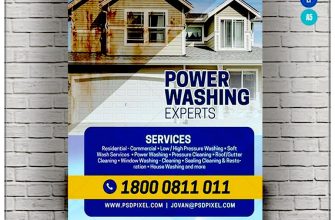Are you tired of your vacuum cleaner not performing as well as it used to? Does it smell bad or leave behind a mess? These are common problems that are often related to a poor-performing bag and a clogged filter. But don’t worry, there are simple steps you can take to ensure your Henry Hoover is back to its powerful and well-maintained state.
First, let’s start with the bag. Henry Hoovers use a unique basket-shaped bag that is easy to remove and replace. To do so, simply lift the handle and remove the bag by pulling it out from the inside. If you notice any dirt or debris inside the bag housing, make sure to remove it as well.
Next, let’s move on to the filter. The filter is located inside the Henry Hoover, usually near the motor. It’s important to check the filter regularly to ensure it’s clean and free from any blockages. If the filter looks dirty or clogged, it’s time to give it a wash. Simply remove it from the cleaner and wash it using lukewarm water. Be sure to let it dry completely before putting it back.
Now that the bag and filter are clean and fresh, it’s worth considering the attachments. Henry Hoovers come with a range of attachments that can be used for different cleaning jobs. For example, the crevice tool is perfect for getting into tight spaces, while the hose attachment is great for larger areas. If there are any smells or messes, using the appropriate attachment can help to eliminate them.
Finally, let’s talk about regular maintenance. To keep your Henry Hoover running smoothly, it’s important to check a few key points regularly. First, make sure the power cable is intact and not loose. Second, check the nozzle and hose for any blockages or damage. And third, empty the dirt basket regularly to avoid any build-up that could affect the suction power.
By following these simple steps, you can ensure that your Henry Hoover is always in top condition and ready to tackle any cleaning task. Remember, a clean bag, filter, and well-maintained attachments are the key to a fresh-smelling and efficient vacuum cleaner.
- Tips to Keep Your Henry Hoover Smelling Fresh
- How To Keep Your Henry/Hetty Hoover Clean and Well-maintained
- Henry Hoover Smells of Burning
- 1. Check the Bag
- 2. Clean or Replace the Filter
- 3. Check the Hose and Attachments
- 4. Consider the Motor
- 5. General Maintenance and Cleaning
- Key Steps
- Related Posts
- Henry Hoover Smells of Dirt and General Waste
- How to clean a Henry Hoover filter
Tips to Keep Your Henry Hoover Smelling Fresh
If you want to keep your Henry Hoover smelling fresh, there are a few simple tips you can follow. A clean and fresh-smelling vacuum is not only more pleasant to use, but it can also help to eliminate odors and maintain a healthier environment in your home.
- Regularly empty and clean the bag: One of the most important steps in maintaining a fresh-smelling Henry Hoover is to empty and clean the bag regularly. A full bag can block the airflow and lead to poor suction, as well as produce unpleasant odors. Refer to your Henry Hoover manual to learn how to properly remove and clean the bag.
- Check and clean the filter: The filter plays a crucial role in trapping dust, dirt, and other particles. A dirty or clogged filter can cause the vacuum to work less efficiently and can contribute to unpleasant smells. Check the filter regularly and clean or replace it as needed.
- Wash or replace attachments: Attachments such as the nozzle and hose can easily accumulate dust, dirt, and bacteria. To keep your Henry Hoover smelling fresh, wash or replace these attachments regularly. Soak them in warm, soapy water, rinse thoroughly, and allow them to dry completely before reattaching.
- Inspect and clean the power cable: Over time, the power cable can collect dust and debris, which can contribute to unpleasant odors. Be sure to inspect the cable regularly and clean away any dirt or debris using a damp cloth.
- Avoid putting wet or damp items in the vacuum: Wet or damp items can cause damage to your Henry Hoover and may lead to the development of mold and mildew. If you need to clean up liquid spills or messes, make sure to use a specialized wet vacuum cleaner instead.
By following these simple tips, you can help keep your Henry Hoover smelling fresh and performing at its best. Regular maintenance and cleaning will not only eliminate unpleasant odors but will also prolong the life of your vacuum cleaner.
How To Keep Your Henry/Hetty Hoover Clean and Well-maintained
When it comes to keeping your Henry/Hetty Hoover clean and well-maintained, there are a few key points to consider. Here’s a step-by-step guide that will help you ensure your hoover is always in top-notch condition:
- Regularly clean the outside of your hoover: To keep your Henry/Hetty Hoover looking fresh and new, wipe down the exterior with a damp cloth. This will help remove any dust or dirt that may have accumulated.
- Check the bag or dust container regularly: It’s important to check the bag or dust container in your Henry/Hetty Hoover regularly. If it’s full, remove it and replace it with a new one. A full bag or container can reduce suction power and potentially cause problems with your hoover’s motor.
- Clean the filter: The filter in your Henry/Hetty Hoover is designed to catch small particles and prevent them from being blown back into the air. Cleaning the filter regularly will help maintain your hoover’s performance and prevent any unpleasant smells. Follow the instructions in your hoover’s manual to properly clean the filter.
- Keep the hose and attachments clean: The hose and attachments of your Henry/Hetty Hoover can easily collect dust, hair, and other debris. Regularly remove these attachments and use a brush or cloth to clean them. This will ensure optimal performance and prevent any blockages.
- Check for any clogs or blockages: If you notice a decrease in suction power or any strange noises coming from your Henry/Hetty Hoover, it’s worth checking for any clogs or blockages. Remove the hose and inspect it for any obstructions. You can also use a long, flexible brush to remove any debris from the hose.
- Avoid hoovering up wet or damp messes: Henry/Hetty Hoovers are not designed to handle wet or damp messes. Ensure that you only use your hoover on dry surfaces to prevent any damage to the motor or other components.
- Store your hoover properly: When you’re finished using your Henry/Hetty Hoover, make sure to wrap the cable around the handle and store it in a dry place. This will prevent any damage to the cable and ensure that your hoover is ready for the next use.
By following these tips and keeping your Henry/Hetty Hoover clean and well-maintained, you can keep it working efficiently and effectively for years to come. A clean hoover not only performs better, but it also helps to maintain a fresh and hygienic environment in your home.
In conclusion, it’s important to regularly clean and maintain your Henry/Hetty Hoover to prevent any problems and ensure optimal performance. By taking the time to clean the outside, check the bag or dust container, clean the filter, keep the attachments and hose clean, and store your hoover properly, you can keep your Henry/Hetty Hoover in top shape. Remember, a well-maintained hoover is worth its weight in gold!
Henry Hoover Smells of Burning

If your Henry Hoover starts to smell like burning while you’re hoovering, there could be a few reasons for this. The most common cause is a dirty or clogged filter. Here are a few steps you can take to keep your Henry Hoover smelling fresh and running smoothly:
1. Check the Bag
First, make sure that the bag is not full. If it is, replace it with a new one. A full bag can cause the motor to overheat and produce a burning smell.
2. Clean or Replace the Filter
The filter plays an important role in keeping your Henry Hoover smelling fresh. Remove the filter and check if it is dirty or clogged. If it is, clean it using a brush or replace it with a new one. Regularly cleaning or replacing the filter will help maintain good air quality and prevent odors.
3. Check the Hose and Attachments
Inspect the hose and attachments for any blockages or debris. A clogged hose can cause the motor to overheat and produce a burning smell. Clear any obstructions you find and ensure that the hose and attachments are clean and clear.
4. Consider the Motor
If you have checked the bag, filter, hose, and attachments and the burning smell continues, there may be a problem with the motor. In this case, it may be worth taking your Henry Hoover to a professional for repairs or considering a replacement.
5. General Maintenance and Cleaning
To help keep your Henry Hoover smelling fresh, make sure to empty the dust bag regularly and clean the hose and attachments after each use. Additionally, check the cable for any damage and keep it well-maintained. These simple steps can help prevent odors and ensure your Henry Hoover functions properly.
In conclusion, if your Henry Hoover starts to smell like burning, it is important to take immediate action. Check the bag, clean or replace the filter, inspect the hose and attachments, and consider the motor if necessary. With regular maintenance and cleaning, you can keep your Henry Hoover smelling fresh and ensure it operates efficiently for years to come.
Key Steps
When it comes to changing a Henry Hoover bag and cleaning the filter, there are several key steps you need to follow to ensure a fresh and clean vacuuming experience. Here are the key steps:
- Check if the bag is full: Before starting the process, it’s important to check if the bag is full. If it’s almost full or appears dirty, it’s time to change the bag.
- Turn off the power: For safety reasons, always make sure to turn off the power and unplug the hoover before proceeding with any maintenance tasks.
- Remove the bag: Locate the bag compartment, usually located at the back of the hoover, and remove the clip holding the bag in place. Take care not to damage the bag or the hoover while doing this.
- Take out the bag: Pull out the bag carefully, ensuring that no dirt or debris falls back into the hoover. It’s best to do this step outside or over a bin to minimize mess.
- Check the filter: Once the bag is removed, take a look at the filter. If it’s dirty or clogged, it’s a good idea to clean or replace it. Refer to the hoover’s manual for specific instructions.
- Use attachments to clean: If you have attachments such as a brush or hose, use them to clean the inside of the hoover and remove any dust or debris that may be sticking to the walls or other parts.
- Check the hose and cable: Take a moment to inspect the hose and cable for any damage or issues. If there are any problems, consider contacting the manufacturer or a professional for assistance.
- Empty the liquid container (if applicable): If your Henry Hoover has a liquid container, make sure to empty it regularly to avoid any unpleasant smells or damage to the hoover.
- Reassemble and reattach: Once everything is clean and in good condition, reassemble the hoover by attaching the bag and securing it with the clip. Also, ensure that the hose and cable are properly reattached.
- Check if everything is working: Before putting the hoover away, turn it on and check if everything is working properly. Listen for any unusual sounds, burning smells, or problems with suction power.
- Dispose of the old bag: Finally, dispose of the old bag and any dirt collected in a responsible manner. It’s worth considering using compostable or biodegradable bags to minimize environmental impact.
By following these key steps, you can keep your Henry Hoover in top shape, ensure efficient performance, and prolong its lifespan.
Related Posts
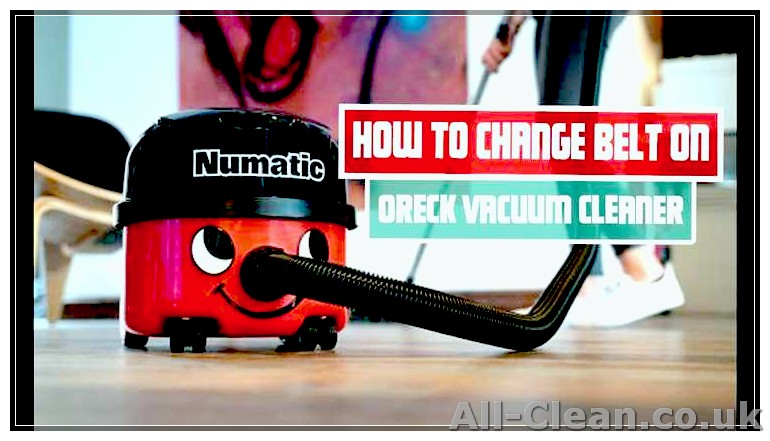
- How to Clean the Filter of Your Henry Hoover
- Common Problems with Henry Hoovers and How to Fix Them
- How to Change the Henry Hoover Bag
- How to Clean the Hose of Your Henry Hoover
If you notice that your Henry Hoover is not picking up dirt as effectively as it used to, it may be a sign that the filter is clogged. In this article, we will guide you step-by-step on how to clean the filter of your Henry Hoover to ensure it is working at its best.
If you’re experiencing any difficulties with your Henry Hoover, such as poor suction power or strange smells, this article will help you troubleshoot and fix these issues. From unblocking the hose to checking the motor, we will provide you with the best tips to keep your Henry Hoover in top condition.
Changing the bag in your Henry Hoover is an essential step to ensure optimal performance. In this article, we will show you where to find the bag, how to remove the old one, and how to securely clip on a new bag. Follow our step-by-step guide for a fresh and clean Henry Hoover.
If you’ve noticed that the hose of your Henry Hoover is clogged or smells bad, it’s time to give it a good clean. Learn how to remove the hose, wash it thoroughly, and unblock any dirt or debris that could be causing the problem. Keeping the hose clean is key to maintaining optimal suction power.
Henry Hoover Smells of Dirt and General Waste
If your Henry Hoover starts smelling of dirt and general waste, it’s important to take immediate action to keep it clean and fresh. A dirty or clogged filter can be the main cause of the unpleasant smell. Following these steps will help you remove the odor and maintain a well-maintained Henry Hoover:
- Step 1: Removing the Bag
- Step 2: Cleaning the Filter
- Step 3: Cleaning the Hose and Nozzle
- Step 4: Cleaning the Basket-Shaped Attachments
To start, make sure the Henry Hoover is unplugged. Locate the bag compartment, usually found at the front of the vacuum cleaner. Open the compartment and remove the bag. If the bag is full or smells dirty, it’s time to replace it with a new one.
Next, locate the filter of the Henry Hoover. Depending on the model, the filter can be found at the top or bottom of the machine. Remove the filter and inspect it for dirt and debris. If it’s dirty, wash the filter with lukewarm water and mild soap. Allow the filter to air dry completely before placing it back into the Henry Hoover.
The hose and nozzle of the Henry Hoover can also contribute to the odor. Remove any visible dirt or debris from the hose and nozzle using a brush or by hand. If there is a strong smell, consider soaking the hose and nozzle in a mixture of water and a small amount of liquid detergent. Rinse thoroughly and allow them to dry before reattaching to the vacuum cleaner.
If your Henry Hoover is equipped with basket-shaped attachments, such as the dusting brush or upholstery tool, these can also trap dirt and cause the vacuum cleaner to smell. Remove these attachments and clean them thoroughly with soap and water. Ensure they are completely dry before using them again.
Additional Tips to Keep Your Henry Hoover Smelling Clean:
- Empty the bag regularly, especially when it starts to get full or smells dirty.
- Use a high-quality bag that is designed to trap bacteria and odors.
- Consider using a scented bag or adding a few drops of essential oil to a plain bag to keep the air inside the Henry Hoover fresh.
- Clean the brush roll regularly to remove any loose dirt or debris that may be trapped.
- Keep the cable and hose of the Henry Hoover clean and free from any dirt or debris.
In conclusion, by following these steps and using the tips mentioned above, you can easily remove the smell of dirt and general waste from your Henry Hoover. Regular maintenance and cleaning will ensure that your vacuum cleaner stays fresh and odor-free, allowing you to enjoy a clean and healthy home environment.
How to clean a Henry Hoover filter

When using a Henry Hoover, it is important to regularly clean the filter to ensure optimal performance. Cleaning the filter can help to remove dirt, dust, and other particles from the air and prevent any clogging problems. Here is a step-by-step guide on how to clean a Henry Hoover filter:
- Turn off the Henry Hoover and unplug it from the power source.
- Take the cable and hose and wrap them around the Henry Hoover to keep them out of the way.
- Locate the filter on your Henry Hoover model. The filter is usually located inside the hoover, behind the bag.
- Remove the bag from the Henry Hoover by unclipping it. Dispose of any waste that may be inside the bag.
- Open the filter compartment and take out the filter. You may need to use a clip or a similar tool to remove the filter.
- Soak the filter in a bowl of fresh water. This will help to loosen any dirt and make it easier to wash.
- Wash the filter using warm water and a mild detergent. Be sure to clean both sides of the filter thoroughly to remove any trapped dirt.
- Rinse the filter under running water to remove any soap residue.
- Leave the filter to dry completely before putting it back in the Henry Hoover. This will help to prevent any problems that could be caused by a damp filter.
- Once the filter is dry, place it back into the filter compartment and secure it in place.
- Attach the bag back onto the Henry Hoover using the clip or fastener.
By regularly cleaning the filter, you can help to keep your Henry Hoover in good working condition and avoid any unpleasant smells or burning smells. It is recommended to clean the filter every 3-4 months, or more often if you are using the Henry Hoover frequently or in a dusty environment.
Additionally, keeping the Henry Hoover and its attachments clean can also help to prevent any bacteria or odors from building up. You can use a damp cloth to wipe down the outside of the hoover and the attachments. If you notice any liquid spills, be sure to clean them up right away to avoid any damage to the hoover.
In conclusion, cleaning the filter of your Henry Hoover is an essential task that should be done regularly to maintain its performance. By following these simple steps, you can easily remove the filter, wash it, and put it back in place. This will help to ensure that your Henry Hoover continues to work effectively and efficiently, keeping your home clean and fresh.