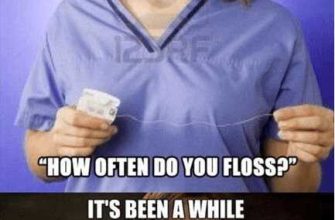When it comes to cleaning thermal paste off your CPU or heatsink, there are several ways to do it. Some people may recommend using water, while others may suggest using dedicated thermal paste removers or isopropyl alcohol. In this article, we will explore whether or not water is a safe and effective cleaning solution for thermal paste, and what other alternatives you can consider.
Firstly, it’s important to know that thermal paste is used to improve the contact between the CPU and the heatsink, ensuring better heat transfer. Over time, thermal paste can dry up or become less effective, and it needs to be removed and reapplied. This is where the question of how to safely remove thermal paste usually arises.
While water is a common and easily accessible resource, it is not recommended to clean thermal paste with water alone. Water is not a good solvent for thermal paste, and it may not be able to remove all traces of the paste from the surface. Additionally, water is conductive and can cause damage to your computer if it gets inside. So, using water to clean thermal paste is not the best approach.
Instead, it is recommended to use dedicated thermal paste removers or isopropyl alcohol. These removers are specifically designed to dissolve thermal paste and can easily wipe it off the surface. To clean off thermal paste, simply apply a small amount of the remover to a towel or cloth and wipe off the paste in a gentle, circular motion. Make sure to dry the surface thoroughly afterwards.
In conclusion, while water may seem like a simple and accessible way to clean thermal paste, it is not the recommended method. Using dedicated thermal paste removers or isopropyl alcohol is the best way to safely and effectively remove thermal paste from your CPU or heatsink. It’s important to follow the correct procedure and concentration when using these removers, and always refer to the manufacturer’s instructions. Remember to be careful and take necessary precautions when working with your computer’s components.
- Common Ways To Clean Thermal Paste
- 1. Isopropyl Alcohol (Rubbing Alcohol)
- 2. Thermal Paste Remover
- 3. Coffee Filters or Paper Towels
- 4. Q-tips or Cotton Swabs
- 5. Warm Water and Soap
- 6. Commercial Cleaners
- How To Remove Thermal Paste Without Leaving Residue
- 1. Using Thermal Paste Remover:
- 2. Isopropyl Alcohol:
- 3. Other Alternatives:
- 4. Using Lint-Free Wipes:
- 5. Tips and Precautions:
- Is It Safe To Use Water For Cleaning Thermal Paste?
- Alternative Methods To Clean Thermal Paste
- 1. Isopropyl Alcohol
- 2. Thermal Paste Remover
- 3. Using Microfiber Cloth
- 4. Non-Conductive Materials
- 5. Hand Sanitizer
- Tips For Effectively Cleaning Thermal Paste
- Video:
- How To Apply CPU Thermal Paste Methods – Compare and Benchmark
Common Ways To Clean Thermal Paste
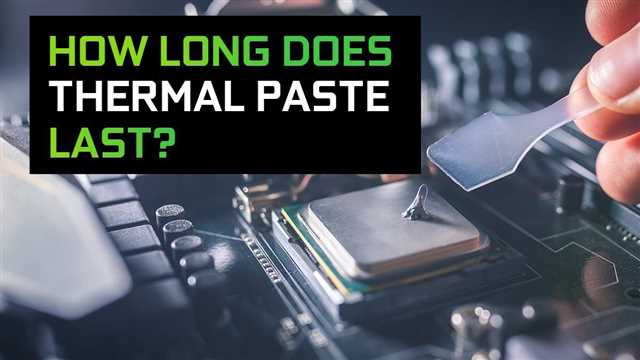
When it comes to cleaning thermal paste off a CPU or heatsink, there are several common methods you can use. Here, we will discuss some of the most commonly recommended ways to safely remove thermal paste without risking damage to your computer components.
1. Isopropyl Alcohol (Rubbing Alcohol)
One of the most widely used methods for cleaning thermal paste is using isopropyl alcohol. It is available in different concentrations, but a concentration of around 90% or higher is recommended for the best results. Simply dampen a cloth or cotton swab with the rubbing alcohol and gently wipe off the thermal paste from the surface. Repeat until the surface is clean.
2. Thermal Paste Remover
There are also dedicated thermal paste removers available in the market that are specifically designed for this task. These removers often come in gel form and are easy to use. Apply a small amount of the remover to a cloth or cotton swab and gently wipe off the thermal paste. Make sure to follow the manufacturer’s instructions for the best results.
3. Coffee Filters or Paper Towels
If you don’t have isopropyl alcohol or thermal paste remover on hand, using coffee filters or paper towels can be a good alternative. While they may not be as effective as the previous methods, they can still help remove the thermal paste. Be careful not to use excessive force or let any fibers get caught on the CPU or heatsink.
4. Q-tips or Cotton Swabs
Q-tips or cotton swabs can be handy for removing thermal paste in hard-to-reach areas. Dip the cotton swab into isopropyl alcohol or thermal paste remover and gently clean the surface. Be mindful not to leave any cotton fibers behind.
5. Warm Water and Soap
In some cases, you may be able to use warm water and soap to clean dried thermal paste off a surface. This method is not recommended for sensitive electronic components, so use it with caution. Make sure to dry the surface thoroughly before reapplying thermal paste.
6. Commercial Cleaners
There are also commercial cleaners available that are specifically designed for removing thermal paste. These cleaners often come in aerosol cans and can be effective in quickly removing the paste. However, they may contain chemicals that can be harmful if not used correctly, so make sure to follow the instructions on the packaging carefully.
Remember, when removing thermal paste, it’s important to always consult the manufacturer’s manual or guidelines for your specific CPU or heatsink. Additionally, be cautious not to use any abrasive materials or harsh chemicals that can damage the surface.
How To Remove Thermal Paste Without Leaving Residue
When it comes to changing or reapplying thermal paste on your CPU or heatsink, it is important to remove the old thermal paste correctly to ensure proper heat conductivity and avoid any damage to your components. Here are some ways you can remove thermal paste without leaving any residue behind:
1. Using Thermal Paste Remover:
One of the easiest and most effective ways to remove thermal paste is by using a dedicated thermal paste remover. These removers are specifically designed to dissolve and clean thermal paste without damaging your CPU or heatsink. Simply apply a small amount of the remover onto a lint-free cloth or cotton swab, and gently wipe away the thermal paste from the surface.
2. Isopropyl Alcohol:
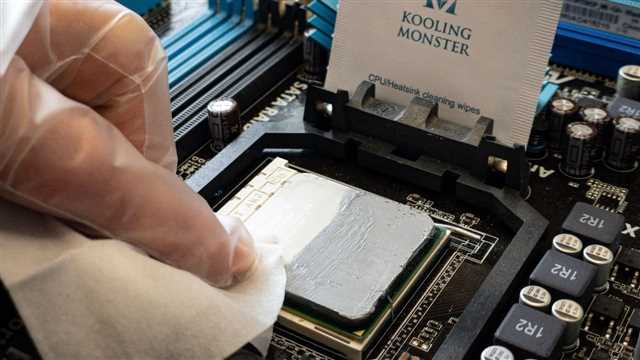
If you don’t have a thermal paste remover available, isopropyl alcohol can also be used as an alternative. Just make sure to use a high concentration of isopropyl alcohol (at least 90% or higher) to ensure effective cleaning. Apply a small amount of the isopropyl alcohol onto a lint-free cloth or cotton swab, and gently wipe away the thermal paste. Be sure to let the CPU or heatsink dry completely before applying new thermal paste.
3. Other Alternatives:
If you don’t have access to thermal paste remover or isopropyl alcohol, there are some other household items that you can use to remove thermal paste. These include acetone, nail polish remover (with acetone), or even hand sanitizer (with high alcohol content). However, be cautious when using these alternatives as they may have other additives that could potentially damage your components. Always do a small test on a non-sensitive surface before using these alternatives on your CPU or heatsink.
4. Using Lint-Free Wipes:
An alternative method is to use lint-free wipes or microfiber towels. These wipes are designed to be non-abrasive and can effectively remove thermal paste without leaving any residue or lint behind. Simply dampen the wipe with a small amount of thermal paste remover, isopropyl alcohol, or any of the alternatives mentioned above, and gently wipe away the thermal paste.
5. Tips and Precautions:
- Always make sure to turn off and unplug your computer before removing or cleaning any components.
- Follow the manufacturer’s instructions and guidelines mentioned in the manual for your specific CPU or heatsink.
- Use caution when handling thermal paste removers or alternative cleaning solutions, as they may be toxic or flammable.
- When wiping off the thermal paste, start from the center of the CPU or heatsink and move in a circular motion towards the edges.
- Make sure to clean the bottom of the heatsink as well, as thermal paste may also be present on this surface.
- If any residue or stubborn thermal paste remains, you can use a soft-bristle toothbrush or a cotton swab to gently scrub the surface.
- After cleaning, make sure to inspect the surface thoroughly to ensure all residue has been removed before applying new thermal paste.
By following these steps and using the appropriate cleaning methods, you can safely remove thermal paste without leaving any residue behind. This will ensure optimal heat transfer and maintain the functionality of your CPU and heatsink.
Is It Safe To Use Water For Cleaning Thermal Paste?
If you have ever needed to remove thermal paste from a heatsink or CPU, you may be wondering if it is safe to use water for cleaning. While water can be effective for cleaning some substances, it is generally not recommended for cleaning thermal paste.
Thermal paste is a thermally conductive material that is applied between the CPU and heatsink to ensure proper heat transfer. It is designed to stay in place and provide a smooth surface for heat dissipation. If you try to clean it with just water, you may not be able to remove all of the paste, and any remaining residue can interfere with the performance of your CPU.
There are several reasons why water is not a good way to clean thermal paste:
- Water is not an effective solvent for thermal paste. Thermal paste is typically made from silicone or metal oxide compounds, and water is not very effective at breaking down these materials.
- Water is conductive and can damage your motherboard or other components if it gets into the wrong places.
- Water can cause the thermal paste to become more difficult to remove. When water evaporates, it can leave behind minerals and other residue that can make the thermal paste stickier and harder to remove.
Instead of using water, it is recommended to use a specialized thermal paste remover or isopropyl alcohol. These products are specifically designed to break down the thermal paste and make it easier to remove. They are also safe to use on electronic components and will not damage your motherboard or other parts of your computer.
When removing thermal paste, it is important to follow these tips:
- Make sure your computer is turned off and unplugged before attempting to clean thermal paste.
- Refer to your CPU or heatsink’s manual for specific instructions on how to remove the heatsink or CPU.
- Take your time and be careful not to damage any components while removing the heatsink or CPU.
- Use a thermal paste remover or isopropyl alcohol with lint-free wipes to clean the surface of the heatsink and CPU.
- Apply a small amount of new thermal paste to the bottom of the CPU before reapplying the heatsink.
There are several other common alternatives to water and thermal paste removers that can be used to clean thermal paste. These include acetone, nail polish remover, and citrus-based cleaners. However, it is important to read the instructions and warnings on the packaging to ensure these products are safe to use on electronic components.
In conclusion, using water to clean thermal paste is generally not recommended due to its poor solvency, conductivity, and potential for residue. It is best to use a specialized thermal paste remover or isopropyl alcohol to safely and effectively clean the surface before reapplying new thermal paste.
Alternative Methods To Clean Thermal Paste
When it comes to cleaning thermal paste, using water is not the only option. There are other methods that you can take advantage of to effectively remove thermal paste from the surface.
1. Isopropyl Alcohol
One of the most common and effective alternatives to water is isopropyl alcohol, also known as rubbing alcohol. It can easily dissolve dried thermal paste on the CPU surface, making it easier to clean.
2. Thermal Paste Remover
If you want an even more efficient solution, you can use a dedicated thermal paste remover. These removers are specifically designed to clean thermal paste and often come with a manual or cloth for application. They work effectively to remove the paste without damaging the surface of the CPU.
3. Using Microfiber Cloth
Another simple and good alternative is to use a microfiber cloth. This type of cloth can effectively wipe off thermal paste, but it should only be used if the paste is not dried or hardened. Remember to apply gentle pressure and wipe in a straight line to avoid smearing the paste further.
4. Non-Conductive Materials
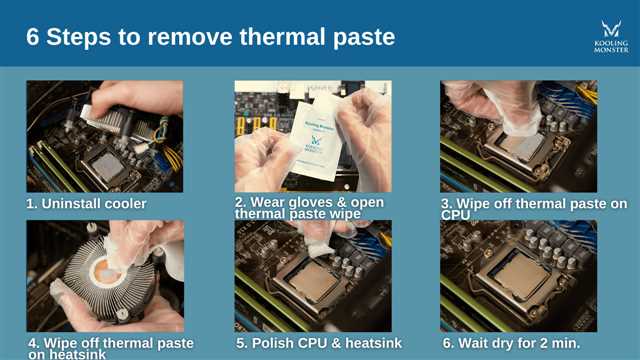
If you want to play it safe, you can also use non-conductive materials to remove thermal paste. Materials such as wooden toothpicks or plastic cards can be used to gently scrape off the paste from the surface. Just be careful not to damage any components or scratch the CPU while doing this.
5. Hand Sanitizer
Believe it or not, hand sanitizer can also be used to clean thermal paste off a CPU. Hand sanitizers contain alcohol, which helps dissolve the thermal paste. However, make sure the hand sanitizer you are using does not contain any moisturizing elements or oils that could leave residue behind.
Remember, before applying any alternative method to clean thermal paste, you should first power off your computer and disconnect it from the power source. Additionally, always make sure you reapply thermal paste correctly after removing it to ensure the best heat conduction and proper functioning of your computer.
Now that you know some alternative methods to clean thermal paste, you can confidently tackle the task without risking any damage or using water unnecessarily. Get ready to remove that old paste and apply a new layer for optimal performance!
Tips For Effectively Cleaning Thermal Paste
When it comes to cleaning thermal paste, there are a few simple tips that can help you get the job done effectively. Whether you’re changing the thermal paste on your CPU or cleaning off old paste to apply new, here are some guidelines to follow:
- Grab the right supplies: Before you start cleaning thermal paste, make sure you have all the necessary supplies. This includes a dedicated thermal paste remover, cotton swabs or wipes, isopropyl alcohol or hand sanitizer (with a high concentration of alcohol), and a lint-free towel.
- Remove the old thermal paste: Use a thermal paste remover to remove the old paste. These removers are specifically designed to dissolve and clean thermal paste without damaging the components. Using a lint-free towel or cotton swabs, wipe off the removed thermal paste.
- Clean the CPU: Once the thermal paste is removed, clean the bottom of the CPU with isopropyl alcohol or hand sanitizer. Apply a small amount of alcohol or sanitizer on a cotton swab or wipe and gently clean the surface. This will ensure that the CPU is free from any residue and ready for new thermal paste.
- Apply new thermal paste: After cleaning the CPU, apply a small amount of new thermal paste on the center of the CPU. Use a plastic card or spatula to spread the paste in a thin, even layer. Be careful not to apply too much paste, as it can cause overheating.
- Wipe off excess: Once the new thermal paste is applied, wipe off any excess paste from the edges using a clean cotton swab or lint-free towel. This will help ensure that the paste is applied cleanly and doesn’t spread beyond the edges of the CPU.
By following these tips, you can effectively clean thermal paste from your computer and ensure proper thermal conductivity. Remember to always use a dedicated thermal paste remover and avoid using water or other common household cleaners, as they can damage the components. With the right supplies and proper technique, cleaning thermal paste is a simple process that can be done without any risk to your computer.
If you are unsure of how to clean thermal paste or what products to use, it is recommended to consult the manual or contact the manufacturer for specific instructions. Different CPUs and thermal pastes may require different cleaning methods, so it’s always best to follow the recommended guidelines.