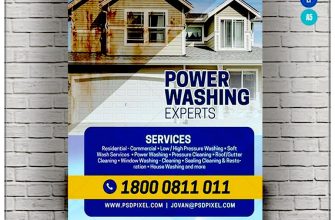When it comes to keeping your Dyson vacuum clean, one important task is to regularly clean the filter. Over time, the filter can become clogged with dust and dirt, which can affect the suction power and efficiency of your vacuum. But don’t worry, cleaning the filter is a simple process that can be done at home.
Cleaning your Dyson vacuum filter is usually recommended once every month, or more often if you have a pet or if you use your vacuum regularly. The frequency may also depend on the model of your Dyson vacuum. For example, cordless models like the V10 may require more frequent cleaning compared to corded models.
To clean your Dyson vacuum filter, start by removing the dustbin from the vacuum. This is usually done by pressing a release button or twisting a trigger, as indicated in the user manual. Once the dustbin is removed, you can access the filter. Depending on your model, you may have one or two filters that need cleaning.
Take a look at the filter and see if it can be rinsed or if it requires a more thorough wash. Some filters can be washed under cold, running water, while others may need to be washed with soapy water. Follow the instructions in the user manual for optimal cleaning. Use a brush designed for cleaning filters to gently remove any dust or debris that has become trapped.
After cleaning, make sure to allow the filter to dry completely before reinstalling it back into the vacuum. This is important to prevent any moisture from damaging the filter or causing mold to grow. Once the filter is dry, reinstall it by simply reversing the steps you took to remove it. Make sure it is securely installed before using your vacuum again.
By regularly cleaning your Dyson vacuum filter, you can help extend the life of the filter and maintain the optimal performance of your vacuum. Don’t neglect this important task, as a clogged filter can lead to reduced suction power and can cause your vacuum to take longer to clean. With a little bit of maintenance and care, your Dyson vacuum will continue to provide efficient and effective cleaning for years to come.
- Tips to Clean Your Dyson Vacuum Filter
- 1. Know when it’s needed
- 2. Take it out
- 3. Give it a rinse
- 4. Check for damage
- 5. Let it dry
- 6. Clean other surfaces
- 7. Troubleshooting common issues
- Regular Cleaning Helps Extend Filter Lifespan
- 1. Read the Manual
- 2. Shake it Off
- 3. Washing Method
- 4. Brush the Filter
- 5. Vinegar Solution
- How to Clean Your Dyson Vacuum Filter
- 1. Disconnect Your Dyson Vacuum
- 2. Remove the Filter
- 3. Start with Dry Cleaning Methods
- 4. Wash the Filter
- 5. Allow the Filter to Dry
- 6. Inspect the Filter
- 7. Reattach the Filter
- 8. Clean Your Filter Regularly
- Step-by-Step Guide to Cleaning Your Filter
- Step 1: Preparation
- Step 2: Unplug Your Vacuum
- Step 3: Locate the Filter
- Step 4: Remove the Filter
- Step 5: Check the Condition
- Step 6: Washing the Filter
- Step 7: Drying the Filter
- Step 8: Reinstall the Filter
- Maintenance Tips to Prolong Your Filter’s Lifespan
- Best Practices for Maintaining Your Dyson Filter
- 1. Clean your filter regularly
- 2. Know the type of filter you have
- 3. Follow the manufacturer’s instructions
- 4. Use the right cleaning method
- 5. Allow the filter to dry completely
- 6. Check for signs of wear or damage
- 7. Clean other parts of the vacuum regularly
- 8. Store your Dyson vacuum properly
- When to Replace Your Dyson Vacuum Filter
Tips to Clean Your Dyson Vacuum Filter
Your Dyson vacuum is a valuable appliance that helps keep your home clean. To ensure optimal performance and extend the life of your vacuum, it’s important to regularly clean the filter. Here are some tips to help you clean your Dyson vacuum filter effectively:
1. Know when it’s needed
It’s important to clean your Dyson vacuum filter when you notice a decrease in suction power or when the filter appears dirty. Dyson vacuums come with different filter types, depending on the model you have. The most common filters are found in the motorhead and at the back of the vacuum.
2. Take it out
To clean the filter, start by switching off and unplugging your Dyson vacuum. Locate the filter and remove it from the appliance. This may involve twisting it or pulling it out, depending on the model. Consult your manual if you’re unsure how to remove the filter properly.
3. Give it a rinse
Most Dyson vacuum filters can be rinsed with water. Hold the filter under running water and use your hands to gently rub off any dirt or debris. If the filter is clogged or has stubborn dirt, you can soak it in warm, soapy water for about 10 minutes before rinsing it again.
4. Check for damage
While cleaning the filter, inspect it for any signs of damage. Look for tears, holes, or other issues that may affect its performance. If you notice any damage, it’s best to replace the filter with a new one to ensure optimal suction power.
5. Let it dry

After cleaning, let the filter dry completely before reinstalling it in your Dyson vacuum. This can usually be done by leaving it to air dry for at least 24 hours. Avoid using the vacuum without a dry filter, as it can damage the motor and other components.
6. Clean other surfaces
While you’re cleaning the filter, take the opportunity to clean other parts of your Dyson vacuum. Wipe down the exterior with a damp cloth and ensure that all connections are secure. This will help keep your vacuum in good working condition.
7. Troubleshooting common issues
If you’re experiencing specific issues with your Dyson vacuum filter, consult the FAQ section of your manual or visit Dyson’s website for troubleshooting tips. They provide helpful information on how to address common problems and maintain your vacuum properly.
By following these simple steps, you can keep your Dyson vacuum filter clean and in good condition. Regular cleaning and maintenance will ensure optimal performance and extend the life of your appliance, saving you time and money in the long run.
Regular Cleaning Helps Extend Filter Lifespan
Regular cleaning of your Dyson vacuum filter is essential to ensure a longer lifespan for the filter and to keep your unit working efficiently. By following a few simple steps, you can easily maintain your filter and avoid any potential issues.
1. Read the Manual
Before you start cleaning your filter, it’s important to read the user manual that comes with your Dyson vacuum. The manual will provide you with specific instructions on how to clean and maintain your filter, as different models may have slightly different methods.
2. Shake it Off
One of the easiest ways to clean your Dyson vacuum filter is to shake off the excess dust and debris. Simply remove the filter from the unit and gently shake it to remove any loose particles.
3. Washing Method
If shaking alone isn’t enough to clean your filter, you can wash it using mild soap and water. Fill a sink or basin with lukewarm water and add a small amount of gentle detergent. Immerse the filter in the water and gently agitate it to remove dirt and debris. Rinse the filter thoroughly and let it air dry completely before reinstalling it.
4. Brush the Filter
If you notice that your filter is particularly dirty or has stubborn debris, you can use a soft brush to gently brush off the dirt. Be careful not to damage the filter material while doing so.
5. Vinegar Solution
If your filter has a strong odor or stubborn stains, you can try using a vinegar solution to clean it. Mix equal parts of water and white vinegar in a bowl and soak the filter in the solution for about 30 minutes. Rinse the filter thoroughly with water and allow it to air dry before reinstalling.
Remember, cleaning your Dyson vacuum filter regularly is important to maintain its effectiveness and prevent any issues. By following these simple steps and cleaning your filter every few months, you’ll ensure that your vacuum continues to perform at its best and keeps the air in your home clean and fresh.
How to Clean Your Dyson Vacuum Filter
Keeping your Dyson vacuum filter clean is important for maintaining good suction and prolonging the life of your machine. Here are some tips on how to clean your Dyson vacuum filter:
1. Disconnect Your Dyson Vacuum
Before you start cleaning your Dyson vacuum filter, make sure the unit is disconnected from the power source to avoid any accidents.
2. Remove the Filter
If you have a cordless Dyson vacuum, you’ll first need to remove the filter. To do this, locate the release button or tab on the vacuum and remove the filter.
3. Start with Dry Cleaning Methods
Before washing the filter, it’s a good idea to start with some dry cleaning methods. Use a brush or cloth to gently remove any excess dirt or debris from the filter.
4. Wash the Filter
If your Dyson vacuum filter is washable, you can proceed to wash it. Fill a basin or sink with warm, soapy water and gently agitate the filter in the water to remove any dirt or particles. Rinse the filter thoroughly with clean water.
5. Allow the Filter to Dry
After washing, leave the filter in a warm, dry place to air dry completely. It’s important to ensure that the filter is completely dry before reattaching it to your Dyson vacuum.
6. Inspect the Filter
Before putting the filter back in your Dyson vacuum, inspect it for any signs of damage or wear. If the filter is worn out or damaged, it may need to be replaced.
7. Reattach the Filter
Once the filter is dry and in good condition, gently reattach it to your Dyson vacuum. Make sure it is correctly aligned and properly secured before using your vacuum again.
8. Clean Your Filter Regularly
To maintain optimal performance, it’s recommended to clean your Dyson vacuum filter regularly. The frequency of cleaning may vary depending on the usage and the presence of pets in your home. It’s best to refer to the user manual for specific instructions.
By following these steps, you can ensure that your Dyson vacuum filter is clean and functioning properly, allowing your vacuum to perform at its peak and keep your home clean.
Step-by-Step Guide to Cleaning Your Filter

Step 1: Preparation
Before you begin cleaning your Dyson vacuum filter, it is important to gather all the necessary supplies. For this task, you will need:
- A cleaning cloth or rag
- Warm water
- Mild dish soap or a specialized filter cleanser
You may also want to refer to your Dyson vacuum’s user manual for specific instructions or recommendations.
Step 2: Unplug Your Vacuum
Before working on any part of your vacuum cleaner, it is important to unplug it to prevent any accidents or damage.
Step 3: Locate the Filter
The filter is an important part of your Dyson vacuum and it needs regular cleaning to ensure optimal performance. In order to clean it, you need to locate the filter in your machine.
Step 4: Remove the Filter
Once you have located the filter, carefully remove it from the vacuum cleaner. Depending on the model, you may need to press a release trigger or unscrew a part to access the filter.
Step 5: Check the Condition
Take a close look at your filter and assess its condition. If it looks dirty or clogged, it is definitely time to clean it. If the filter is damaged or showing signs of wear and tear, you may need to replace it.
Step 6: Washing the Filter
If your Dyson vacuum filter is in good condition and just needs cleaning, you can proceed with washing it. Fill a sink or basin with warm water and add a few drops of mild dish soap or a specialized filter cleanser.
- Gently submerge the filter into the soapy water and allow it to soak for a few minutes.
- Using your fingers or a soft brush, carefully scrub the filter to remove any dirt or debris.
- Rinse the filter thoroughly with clean water until all the soap or cleanser is removed.
Step 7: Drying the Filter
After rinsing, gently squeeze out the excess water from the filter. Avoid wringing or twisting it too hard, as this could damage the filter even further. Allow the filter to air dry completely before putting it back into the vacuum cleaner.
Step 8: Reinstall the Filter
Once the filter is dry, carefully place it back into its original position in the vacuum cleaner. Make sure it is properly seated and secured before using the vacuum again.
Now that you know how to clean your Dyson vacuum filter, you can enjoy a cleaner and more efficient vacuuming experience. Remember to clean the filter regularly to prevent clogs and maintain the performance of your machine.
Maintenance Tips to Prolong Your Filter’s Lifespan
- Regular Cleaning: To ensure your filter lasts as long as possible, it’s important to clean it regularly. Some filters may need to be cleaned every month, while others may require cleaning every three months. Check the user manual for specific instructions.
- Remove Excess Moisture: Before cleaning your filter, make sure it is completely dry. Any moisture can cause damage, so allow it to air dry naturally or use a fan if needed.
- Vinegar Solution: To clean your filter, you can use a vinegar solution. Mix equal parts water and white vinegar in a bowl. Soak the filter in the solution for at least 30 minutes to loosen dirt and debris.
- Begin Cleaning: Start by unplugging your vacuum cleaner. If you have a cordless unit, make sure it is turned off. Unplug the filter and remove it from the unit.
- Shake Off Loose Dirt: Gently shake the filter to loosen any loose dirt and debris. This will make the cleaning process easier.
- Wash the Filter: Depending on the type of filter you have, there are different methods for washing. Some filters can be rinsed under cold water without soap, while others may require using a mild detergent. Consult your user manual for the correct method.
- Avoid Twisting or Wringing: When washing the filter, avoid twisting or wringing it out. This can damage the filter and reduce its effectiveness.
- Dry Without Heat: After washing, allow the filter to air dry completely. Avoid using heat or placing it against a direct heat source, as this could cause damage.
- Reinstall the Filter: Once the filter is completely dry, reinstall it back into the vacuum cleaner. Make sure it is securely in place.
- Preventive Maintenance: To prevent your filter from getting clogged or damaged, there are a few additional steps you can take. Regularly empty the dustbin and remove any trapped debris. Clean the vacuum’s brush roll and sides. Check for any worn parts that may need repair or replacement.
- Addressing Unusual Smells: If you notice a strange smell coming from your vacuum cleaner, it may be a sign that the filter needs cleaning or replacing. Use the FAQs section of the user manual or consult the Dyson website for specific troubleshooting tips.
By following these maintenance tips, you can help prolong the lifespan of your Dyson vacuum filter and ensure it continues to work effectively for years to come.
Best Practices for Maintaining Your Dyson Filter
Maintaining your Dyson filter is crucial to ensure optimal performance and longevity of your Dyson vacuum cleaner. Here are some best practices you should follow:
1. Clean your filter regularly
It’s essential to clean your Dyson filter regularly to prevent it from becoming clogged. The frequency of cleaning will depend on many factors, such as the type of Dyson vacuum you have, the number of times you use it, and the presence of pets in your home. As a general rule, it is recommended to clean the filter at least once every three months.
2. Know the type of filter you have
Dyson vacuums come with different types of filters, such as HEPA filters, pre-motor filters, and post-motor filters. Each filter performs a specific function, and knowing the type of filter you have will help you understand how to clean it correctly.
3. Follow the manufacturer’s instructions
When cleaning your Dyson filter, always refer to the manufacturer’s instructions. They will provide you with specific guidelines on how to remove and clean the filter correctly, depending on the model of your Dyson vacuum cleaner.
4. Use the right cleaning method
There are different cleaning methods for Dyson filters, depending on the type of filter you have. Some filters can be rinsed with cold water, while others need to be washed with mild soap and water. Follow the recommended cleaning method for your specific filter to avoid damage.
5. Allow the filter to dry completely
After cleaning, it’s crucial to let the filter dry completely before putting it back into the Dyson vacuum cleaner. This will prevent any moisture from entering the machine and causing damage.
6. Check for signs of wear or damage
Regularly inspect your Dyson filter for any signs of wear or damage. If you notice any tears, holes, or excessive dirt buildup that cannot be cleaned, it may be time to replace the filter.
7. Clean other parts of the vacuum regularly
While cleaning your Dyson filter, don’t forget to clean other parts of the vacuum as well. Empty the dust bin, clean the cyclone, wipe down the exterior, and check the brush roll for any tangled hair or debris. Maintaining the entire vacuum will ensure it continues to work efficiently.
8. Store your Dyson vacuum properly
When you’re not using your Dyson vacuum, make sure to store it in a clean and dry area. Avoid storing it near chemicals or in places with extreme temperatures, as this can damage both the vacuum and the filter.
By following these best practices, you’ll be able to maintain your Dyson filter effectively and ensure your vacuum cleaner continues to work at its best.
When to Replace Your Dyson Vacuum Filter
Your Dyson vacuum filter is an essential component of your vacuum cleaner, responsible for capturing dirt, dust, and other particles to provide optimal suction power. Over time, however, the filter can become clogged or worn out, affecting the performance of your vacuum. Here are some signs that indicate it’s time to replace your Dyson vacuum filter:
- Loss of Suction Power: If you notice a significant drop in suction power, even after cleaning the filter, it may be a sign that the filter is no longer effective and needs to be replaced.
- Damaged or Worn Out: Inspect your filter regularly for any signs of damage or wear. If you see any cracks, tears, or significant discoloration, it’s time for a replacement.
- Foul Odor: A dirty or clogged filter can lead to a foul smell coming from your vacuum cleaner. If you’ve tried cleaning the filter and the odor persists, it’s a good indication that a replacement is needed.
- Inefficient Cleaning: If your vacuum cleaner isn’t picking up dirt and debris as effectively as it used to, the filter may be to blame. Replacing the filter can help restore its cleaning efficiency.
- Manufacturer Recommendation: Dyson vacuum filters usually come with a recommended replacement schedule. Check your user manual or contact customer support to find out when it’s time to replace your specific model’s filter.
When replacing your Dyson vacuum filter, it’s essential to use the correct filter for your model. Different models may require different types of filters, so refer to your user manual or contact customer support for guidance. Once you have the correct replacement filter, follow these steps to ensure proper installation:
- Ensure that your vacuum cleaner is turned off and unplugged.
- Locate the filter cover or compartment. This can usually be found on the back of the vacuum cleaner.
- Open the cover or compartment to access the old filter.
- Remove the old filter, taking note of its position and orientation.
- Clean the filter compartment, removing any debris or dust.
- Install the new filter by placing it into the compartment in the same orientation as the old filter.
- Close the cover or compartment, ensuring it is securely fastened.
- Plug your vacuum cleaner back in and turn it on to ensure the new filter is working properly.
Remember to follow the manufacturer’s instructions for cleaning and maintaining your Dyson vacuum filter regularly to prolong its lifespan. By replacing your filter when needed, you can ensure that your vacuum cleaner continues to provide optimal performance and keep your home clean.