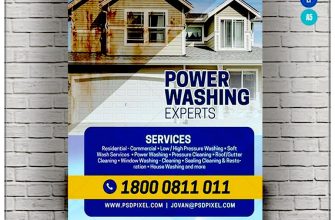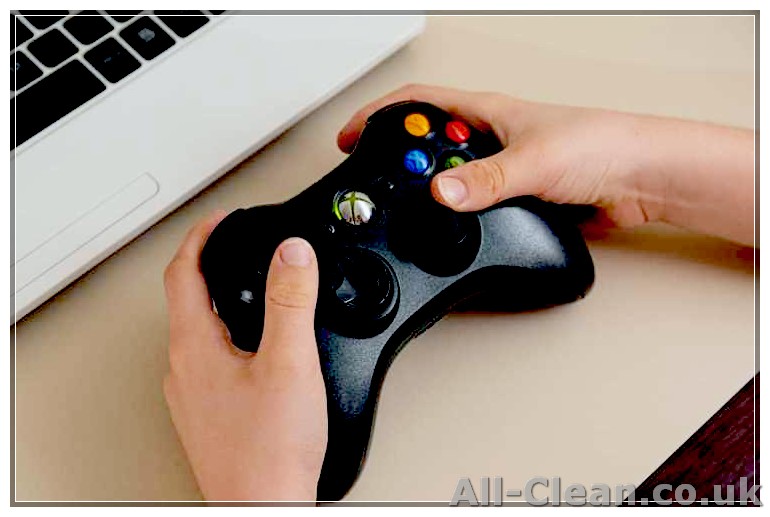
If you’re an avid gamer, you know how important it is to keep your Xbox One clean and well-maintained. Regular cleaning not only helps to keep your gaming experience smooth, but it also ensures the longevity and durability of your console. In this guide, we’ll walk you through easy steps to clean your Xbox One without the need for disassembling it.
Step 1: Prepare Your Cleaning Supplies
Before you begin cleaning, gather all the necessary supplies. You’ll need a can of compressed air, soft brushes, microfiber wipes, toothpicks, and disinfectant wipes. Make sure the brushes and wipes you use are soft and won’t scratch the surface of your Xbox One. Additionally, wearing gloves is also a good idea to protect your hands.
Tips: It’s a good practice to keep a set of cleaning supplies dedicated to your Xbox One to avoid cross-contamination from other surfaces in your home.
Step 2: Start with the Exterior
Begin by cleaning the exterior of your Xbox One. Wipe down the sides, top, and back panel using the microfiber wipes. Pay extra attention to the vents and grills to remove any dust or debris that may have accumulated. Use a toothpick or a soft brush to clean the nooks and crannies where dust tends to settle.
Step 3: Clean the Controller
If you’ve been using a wireless controller, it’s important to clean it regularly as well. Start by removing the batteries from the controller. Wipe it down with a disinfectant wipe to remove any dirt or germs. Use a soft brush or a compressed air can to clean the edges and buttons. Make sure the buttons are pressed gently to avoid any damage.
Step 4: Addressing the Dust Inside
To clean the interior of your Xbox One without disassembling it, turn off the system and unplug it from the power source. Use a can of compressed air to blow away any dust from the vents and hardware. Be extremely careful not to use too much force as this may damage the delicate internals of your console.
Step 5: Removing Excess Dust
If there’s still excess dust inside your Xbox One, use a soft brush or a vacuum cleaner to gently remove it. Make sure the vacuum cleaner is set to a low suction level. Never use any liquid or water inside your console as it may cause irreversible damage.
Step 6: Keep Your Xbox One Dust-Free
To keep your Xbox One dust-free, it’s important to clean it regularly. Dust can accumulate quickly, especially if you have pets or live in a dusty environment. Make it a habit to dust off the exterior and clean the vents every 1-2 weeks. This will help maintain good airflow and prevent the console from overheating.
In conclusion, cleaning your Xbox One without disassembling it is an easy task that can greatly improve your gaming experience. By following these simple steps regularly, you can keep your console in good shape, extend its lifespan, and avoid the need for costly repairs. Remember, a clean Xbox One is a happy Xbox One!
Guide to Cleaning an Xbox One Without Disassembling It

Keeping your Xbox One clean is essential for maintaining its performance and preventing any potential issues. In this guide, we will show you how to clean your Xbox One without having to disassemble it.
Step 1: Prepare the necessary tools
- A vacuum cleaner with a brush attachment
- A compressed air canister
- A soft, lint-free cloth
Step 2: Turn off and unplug the Xbox One
Before cleaning your Xbox One, make sure it is turned off and unplugged from the power cord. This is important to avoid any electrical accidents or damage to the console.
Step 3: Remove any exterior dust and dirt
- Use the vacuum cleaner with the brush attachment to gently lift off any dust or dirt from the surface of the Xbox One.
- Pay special attention to the vents and other hard-to-reach areas.
Step 4: Clean the exterior with a soft cloth
Use a soft, lint-free cloth to wipe down the Xbox One, removing any smudges or fingerprints.
Step 5: Clean the Xbox One controller(s)
- Use a compressed air canister to blow away any dust or debris from the controller(s).
- Wipe the controller(s) with a soft cloth to remove any remaining dirt.
Step 6: Pay attention to the vents
The vents on your Xbox One are crucial for maintaining proper airflow and preventing overheating. If you notice a buildup of dust or dirt in the vents, use the compressed air canister to blow it out. Be careful not to damage any components while doing this.
Step 7: Clean the disc drive
- Gently lift the console and press the eject button to open the disc drive.
- Use a soft cloth to clean any dirt or dust off the disc and the disc drive area.
- Close the disc drive by pressing it back into place.
Step 8: Clean the Xbox One cords and cables
- Disconnect all cords and cables from the Xbox One.
- Use a soft, lint-free cloth to wipe down each cord and cable.
- Inspect them for any damages, such as fraying or cuts. Replace them if necessary.
Step 9: Reset the Xbox One’s internal power supply
- Unplug the power cord from the back of the Xbox One.
- Press and hold the Xbox button on the front of the console for about 10 seconds.
- Plug the power cord back in and turn on the console.
Step 10: Frequently Asked Questions (FAQs)
- Q1: How often should I clean my Xbox One?
- A1: It is recommended to clean your Xbox One at least once a year or whenever necessary.
- Q2: Can I use a regular vacuum cleaner?
- A2: It is not recommended to use a regular vacuum cleaner, as it may damage the console. Use a vacuum cleaner with a brush attachment instead.
- Q3: Can I use a compressed air canister to clean the interior of the Xbox One?
- A3: No, it is not recommended to use a compressed air canister to clean the interior of the Xbox One, as it may cause damage to the console.
Step 11: Final Tips
- Always follow the manufacturer’s guidelines for cleaning your Xbox One.
- Do not use any cleaning solutions or alcohol-based wipes on the Xbox One. Use only a soft cloth.
- Avoid placing your Xbox One on top of or near dusty surfaces.
- Regularly clean your gaming area to prevent dust buildup.
By following these steps, you can effectively clean your Xbox One without the need to disassemble it. Proper cleaning and maintenance will help ensure your console runs smoothly and prolong its lifespan.
Easy Steps

Cleaning your Xbox One console is an important part of its regular maintenance. Dust, grime, and other debris can accumulate over time and affect its performance. Follow these easy steps to clean your Xbox One without disassembling it.
- Step 1: Turn off and unplug. Before you begin cleaning, make sure your Xbox One is turned off and unplugged from the power source. This will minimize the risk of any electrical accidents.
- Step 2: Use the right tools. To clean your Xbox One, you’ll need a few tools. Prepare a soft, damp cloth, cotton swabs, and compressed air in a can. These tools will help you reach the nooks and crannies of your console.
- Step 3: Dust off the exterior. Start by dusting off the exterior of your Xbox One using the soft cloth. Gently wipe the front, sides, and back of the console to remove any dust or grime.
- Step 4: Clean the vents and rubber edges. Pay special attention to the vents on the console. Dust and debris often accumulate in these areas and can hinder airflow, causing your Xbox One to overheat. Use compressed air to blow out any dust from the vents. Wipe the rubber edges with a damp cloth to remove any dirt or grime.
- Step 5: Clean the controller. If you’d like to clean your controller as well, remove the batteries first. Use a cotton swab dipped in rubbing alcohol to clean the buttons and joysticks. Wipe the controller with a damp cloth and let it dry before putting the batteries back in.
- Step 6: Repeat regularly. It’s a good idea to clean your Xbox One at least once a year or whenever you notice excessive dust buildup. Regular cleaning will help keep your console running smoothly and prevent any issues.
- Step 7: Keep it away from spills. To avoid any water damage, make sure to keep liquids away from your Xbox One. If any spills occur, immediately unplug the console and let it dry thoroughly before plugging it back in.
Follow these easy steps to keep your Xbox One in excellent condition. Regular maintenance and cleaning will help extend its lifespan and ensure optimal performance for years to come.
2. Brush Excess Dust

To start cleaning your Xbox One without disassembling it, you will need a few brushes. It’s important to use brushes with soft bristles to avoid scratching or damaging the system.
First, unplug all cables from the Xbox One to ensure your safety and to prevent any damage to the interior components.
Take a soft-bristled brush and brush off any excess dust from the exterior of the Xbox One. Pay attention to the vents, grill, and other nooks and crannies where dust can accumulate.
You can also use compressed air to blow out the dust from the vents and other areas. Hold the can of compressed air upright and use short bursts to avoid condensation or spraying the liquid into the system.
For hard-to-reach areas, you can use a smaller brush or a toothbrush. Make sure to brush gently to avoid damaging any delicate components or connectors.
If there are any spills or stains on the casing, you can use a slightly damp cloth to wipe it off. However, be careful not to use too much water, as it can damage the system.
It’s important to note that brushing the Xbox One’s exterior is just a surface cleaning method. For a deeper clean, you may need to disassemble the system. However, this guide will help you maintain your Xbox One in good condition without voiding the warranty or having to disassemble it.