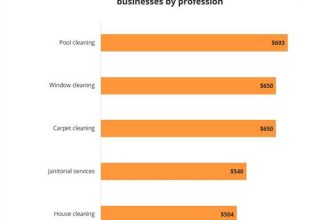Do you have a Samsung washing machine? Are you wondering how to keep it clean and ensure its optimal performance? Look no further! In this step-by-step guide, I will show you exactly how to clean your Samsung washing machine, whether it’s a top loader or a front loader.
The first step to clean a Samsung washing machine top loader is to check if your machine has a self-clean cycle. If it does, you’re in luck! Simply follow the instructions in your Samsung self-clean washer manual to initiate the cleaning process. This convenient cycle will take care of all the hard work for you.
If your Samsung washing machine doesn’t have a self-clean cycle, don’t worry! You can still achieve a thorough clean by manually cleaning the machine. Start by cleaning the filter. Locate the filter, which is usually at the bottom of the machine, and remove any debris or lint that may have accumulated. This will help improve the efficiency of your washer and prevent clogs.
Next, run a cleaning cycle with a washing machine cleaner. You can find these cleaners specifically designed for washing machines at your local store. Follow the instructions on the cleaner to ensure you use the correct amount and run the cycle on the appropriate settings. This will help remove any dirt, grime, and odor-causing bacteria from the drum and other parts of the machine.
Remember, it’s essential to regularly clean your Samsung washing machine to maintain its performance and prolong its lifespan. With the right maintenance and care, your washer will continue to provide you with clean and fresh laundry for years to come.
- How do I run a self clean cycle on my Samsung washer?
- What do you clean Samsung washer with?
- 1. Self-cleaning cycle:
- 2. Run a cleaning cycle:
- 3. Clean the filter:
- 4. Clean the drum:
- 5. Clean the detergent dispenser:
- How to Clean My Samsung Washer
- Step 1: Read the Samsung Self Clean Washer Manual
- Step 2: Clean the Filter
- Step 3: Run a Self-Clean Cycle
- Step 4: Clean the Exterior
- Does the Samsung washing machine have a filter to clean?
How do I run a self clean cycle on my Samsung washer?
If you have a Samsung washing machine, you may be wondering how to run a self clean cycle. This feature is designed to help keep your washer clean and running efficiently. Here’s how to do it:
- Make sure the washer is empty. Remove any clothes or items from the drum.
- Close the washer door securely.
- Turn on the washing machine.
- Press the “Menu” button on the control panel to access the settings.
- Scroll through the options until you find the “Self Clean” cycle.
- Select the “Self Clean” cycle.
- Press the “Start/Pause” button to begin the self clean cycle.
During the self clean cycle, the washer will fill with water, heat it to a high temperature, and agitate the water to remove any dirt and residue. This process helps to eliminate bacteria and odors, and keeps your washing machine in good condition.
It’s important to note that the self clean cycle may take some time to complete. The duration can vary depending on the specific model of your Samsung washing machine. You can check the user manual for more information on the estimated time for the self clean cycle.
After the self clean cycle is finished, you can open the washer door and allow it to air dry. It’s also a good idea to check and clean the filter of your Samsung washing machine, as a clogged filter can affect the performance of the washer.
Now that you know how to run a self clean cycle on your Samsung washer, you can keep your machine clean and running smoothly.
What do you clean Samsung washer with?
When it comes to cleaning your Samsung washer, there are a few options you can consider. Here are some common methods and materials you can use to clean your Samsung washing machine:
1. Self-cleaning cycle:
If your Samsung washing machine has a self-cleaning cycle, you can use it to clean the inside of the machine. Simply follow the instructions in the Samsung self-clean washer manual to activate the cycle.
2. Run a cleaning cycle:
If your Samsung washing machine doesn’t have a self-cleaning cycle, you can run a regular cleaning cycle. To do this, add a cup of bleach or white vinegar to the detergent dispenser and run the machine on the hottest setting.
3. Clean the filter:
Samsung washing machines have a filter that needs to be cleaned regularly. To clean the filter, locate it on the bottom front of the machine and remove it. Rinse it under running water to remove any trapped debris.
4. Clean the drum:
To clean the drum of your Samsung washing machine, mix equal parts water and baking soda to create a paste. Use a soft cloth or sponge to scrub the inside of the drum with the paste. Rinse it thoroughly with water.
5. Clean the detergent dispenser:
The detergent dispenser in your Samsung washing machine can accumulate residue over time. To clean it, remove the dispenser and rinse it with warm water. Use a small brush or toothbrush to scrub away any stubborn residue.
By regularly cleaning your Samsung washing machine, you can ensure that it continues to operate efficiently and effectively. Follow these steps to keep your washer in optimal condition.
How to Clean My Samsung Washer
If you own a Samsung washing machine, it is important to clean it regularly to maintain its performance and prevent any odors or mold growth. Cleaning your Samsung washer is a simple process that can be done using a few basic steps.
Step 1: Read the Samsung Self Clean Washer Manual
Before starting the cleaning process, it is essential to read the Samsung self-clean washer manual. This manual provides detailed instructions on how to clean your specific Samsung washer model. It will also provide information on the frequency of cleaning and any specific product recommendations.
Step 2: Clean the Filter
The first step in cleaning your Samsung washer is to clean the filter. The filter is responsible for removing any lint or debris from the wash water. To clean the filter, follow these steps:
- Locate the filter on your Samsung washer. It is typically located at the bottom of the front or top-loading models.
- Open the filter cover and remove the filter.
- Rinse the filter under running water to remove any debris.
- Inspect the filter for any damage and replace if necessary.
- Reinstall the filter and secure the filter cover.
Step 3: Run a Self-Clean Cycle
Most Samsung washing machines come with a self-clean cycle that helps remove any residue or bacteria from the drum. To run a self-clean cycle, follow these steps:
- Refer to the Samsung self-clean washer manual for specific instructions on how to activate the self-clean cycle for your model.
- Select the appropriate cycle and water temperature for the self-clean cycle.
- Start the self-clean cycle and allow it to complete.
- Once the self-clean cycle is finished, wipe down the drum and door seal with a damp cloth to remove any remaining residue.
Step 4: Clean the Exterior

Lastly, don’t forget to clean the exterior of your Samsung washer. Use a mild detergent and a soft cloth to wipe down the control panel, top, and sides of the machine. Be careful not to use any abrasive cleaners or scrubbers that could damage the finish.
By following these simple steps, you can keep your Samsung washer clean and running efficiently. Regular cleaning will help prevent any issues and ensure that your washer continues to provide optimal performance for years to come.
Does the Samsung washing machine have a filter to clean?
Yes, the Samsung washing machine does have a filter that needs to be cleaned regularly to ensure optimal performance. The filter is designed to trap and prevent lint, hair, and other debris from clogging the machine and its pipes. Cleaning the filter is an important step in maintaining the cleanliness of your washer and preventing potential blockages.
To clean the filter in your Samsung washing machine, you can follow these steps:
- Make sure the washing machine is turned off and unplugged from the power source.
- Locate the filter access panel on the front or back of the machine, depending on the model.
- Open the filter access panel by removing any screws or clips holding it in place.
- Once the panel is open, you will find a small filter compartment. Pull out the filter by grasping the handle or tab.
- Inspect the filter for any visible debris or blockages. Use a brush or cloth to remove any lint or residue.
- Rinse the filter under running water to remove any remaining debris.
- Once the filter is clean, insert it back into the filter compartment.
- Close the filter access panel and secure it with the screws or clips.
It is recommended to clean the filter at least once a month or more often if you have pets or frequently wash heavily soiled items. Regularly cleaning the filter will help improve the efficiency and lifespan of your Samsung washing machine.